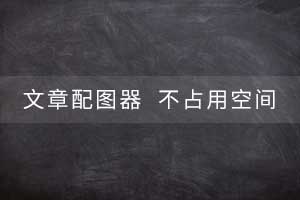迅睿cms读取zip压缩包文件目录结构配合jsTree展示文件树列表
我们一直在坚持不懈地努力,帮助新手小白更加方便的进行WEB应用的快速开发,如果您对我们的成果表示认同,并且觉得对你有所帮助。我们愿意接受来自各方面的捐赠^_^,您的帮助是对我们的支持和动力!
本文教程最终实现的效果是通过后台自定义字段,上传Zip文件压缩包不解压缩的前提下,读取zip的文件目录配合jsTree展示文件树列表。教程主要分2个部分,前面为压缩包上传在网站服务器本地的教程。如果压缩包使用的云存储例如阿里云oss ,则可以参考后半部分把云存储挂载到本地硬盘。
本地压缩包读取方式
新建内容字段
登录后台-模块管理-模块内容字段-添加-字段类别(单文件File)-本文字段名称以down示例
二次开发代码
复制下方代码粘贴到 站点根目录/config/custom.php 代码功能可参考注释(这个是开发者自定义函数文件,不影响系统后续升级)
<?php
/**
* 开发者自定义函数文件
*/
function generateHtmlTree($down)
//获取自定义字段传递的下载字段值,down改成你的自定义字段名
{
// 获取文件路径,down改成你的自定义字段名
$url = dr_get_file($down);
//获取url路径,去掉域名截断
$parts = parse_url($url);
$path = $parts['path'];
//组装url地址,tmp改成压缩包在路径,本地上传tmp改成站点目录名称
$zipName = '/www/wwwroot/tmp/' . $path;
// 检查缓存是否存在且未过期
$cacheName = 'tree-' . md5($zipName);
// 缓存文件路径根据实际情况修改
$cacheDir = '/www/wwwroot/tmp/cache/';
$cacheFile = $cacheDir . $cacheName;
$cacheTime = 86400; // 缓存时间,单位为秒
if (is_file($cacheFile) && (time() - filemtime($cacheFile) < $cacheTime)) {
// 从缓存中获取 HTML 树
$html = file_get_contents($cacheFile, false, stream_context_create(['http' => ['timeout' => 5]]));
} else {
// 打开 zip 文件并获取文件结构
$zip = new ZipArchive();
if ($zip->open($zipName) === true) {
// 初始化文件树结构
$tree = [];
for ($i = 0; $i < $zip->numFiles; $i++) {
// 获取文件名
$filename = $zip->getNameIndex($i);
// 分割路径为数组
$path = explode('/', $filename);
$node = &$tree;
foreach ($path as $dir) {
if (!isset($node[$dir])) {
$node[$dir] = [];
}
$node = &$node[$dir];
}
}
$zip->close();
$html = treeToHtml($tree);
file_put_contents($cacheFile, $html);
}
}
// 输出 HTML 树
echo '<div id="jstree-basic">' . $html . '</div>';
}
// 生成 HTML 树
function treeToHtml($tree) {
$html = '<ul>';
// 先输出文件夹
foreach ($tree as $name => $subtree) {
if (!empty($name) && empty(pathinfo($name, PATHINFO_EXTENSION))) {
$html .= '<li';
if (!empty($subtree)) {
$html .= ' data-jstree=\'{"type":"folder"}\'';
}
$html .= '>' . htmlentities($name);
if (!empty($subtree)) {
$html .= treeToHtml($subtree);
}
$html .= '</li>';
}
}
// 再输出文件
foreach ($tree as $name => $subtree) {
if (!empty($name) && !empty(pathinfo($name, PATHINFO_EXTENSION))) {
$ext = pathinfo($name, PATHINFO_EXTENSION);
$html .= '<li';
if (!empty($subtree)) {
$html .= ' data-jstree=\'{"type":"folder"}\'';
}
$html .= ' data-jstree=\'{"type":"'.$ext.'"}\'';
$html .= '>' . htmlentities($name);
if (!empty($subtree)) {
$html .= treeToHtml($subtree);
}
$html .= '</li>';
}
}
$html .= '</ul>';
return $html;
}前端调用代码
前端使用jstree.js 请自行官方下载 或 在本文章结尾下载。教程提供的下载包,包括了我自己用的一些图标素材。
前端调用代码
{generateHtmlTree($down)}
// down改成你的自定义字段前端引用jstree
我这里是把dist文件夹放到了网站根目录/static/模板风格文件夹中,引用示例代码如下:
<link rel="stylesheet" href="{HOME_THEME_PATH}dist/themes/default/style.min.css" />
<script src="{HOME_THEME_PATH}dist/jstree.min.js"></script>前端图标代码
配合jstree.js 给各种文件图标,示例代码如下:
<script>
$(document).ready(function() {
function generateIconObject() {
const icons = [
['default', 'bx bxs-file-blank'],
['folder', 'bx bx-folder'],
['html', 'bx bxl-html5 text-warning'],
['css', 'bx bxl-css3 text-primary'],
['js', 'bx bxl-javascript text-warning'],
['php', 'bx bxl-php text-primary'],
['sql', 'bx bx-data text-danger'],
['jpg', 'bx bx-image text-success'],
['jpeg', 'bx bx-image text-success'],
['png', 'bx bx-image text-success'],
['gif', 'bx bx-image text-success']
];
const types = {};
icons.forEach(icon => {
types[icon[0]] = {
'icon': icon[1]
};
});
return types;
}
$('#jstree-basic').jstree({
'plugins': ['types'],
'types': generateIconObject()
});
});
</script>如果需要默认节点展开的话,可以在上方代码结尾部分处做修改,在数组中添加 'state' 然后设置 state:{opened:true} 即可,需要修改的代码部分如下:
$('#jstree-basic').jstree({
'plugins': ['types','state'],
'types': generateIconObject(),
'state': {"opened":true},
});OSS压缩包读取方式
安装ossfs
这里以阿里云OSS做示例,首先服务器安装 ossfs 挂在到本地硬盘(需要注意的是目录权限的问题)
此操作需一点运维知识,可参考阿里云教程 https://help.aliyun.com/document_detail/32195.html
温馨提示:腾讯云COSFS 宝塔有免费的官方插件。
压缩包目录
根据自己挂载路径,自行修改custom.php二次开发代码中的tmp目录名。
教程说明
以上教程代码可以直接拿走复制黏贴直接使用,需要注意的点是文件路径和缓存路径要修改。另外jstree图标引用样式需自己根据实际情况修改完善。
教程附件
教程附件仅限 高级/渠道 会员下载,请先登录平台账号
立即登录我们一直在坚持不懈地努力,帮助新手小白更加方便的进行WEB应用的快速开发,如果您对我们的成果表示认同,并且觉得对你有所帮助。我们愿意接受来自各方面的捐赠^_^,您的帮助是对我们的支持和动力!